From August 1st, 2017 a so called split-coin was created with the name Bitcoin Cash (BCH).
All Bitcoin people were holding before that date is split. Much like a stock-split. Everyone holding 1 BTC before the split-coin was created will hold 1BTC and 1BCH afterwards. This howto explains how you can run both a Bitcoin legacy as well as a Bitcoin Cash node, allowing you access to coins on both sides of the chain.
Bitcoin stored in a Bitcoin Classic or Core wallet will be auto-converted, Bitcoin stored on paper wallets can be imported twice, once for each side of the split.
Please ask yourself this first; do I need to follow this tutorial?
Do I have BTC in a Core or Classic wallet? Do I have it in a paper-wallet?
If you don't, the only benefit will be that you can run two full nodes on one machine that share the chain-data. If you don't know why you would need to do that, this tutorial is likely not for you.Do you run Bitcoin Classic as a normal user, or do you run it as a background service? If you run it on your machine under a different user, likely with your block data in a system-directory, this tutorial is not for you. A more specified howto should be written soon.
If you use pruning of your blockchain data then you may not be able to use this tutorial. You would need to re-download the entire blockchain.
Goal
Our goal today are the following;
- We end up with a Bitcoin Cash fully synchronised client that allows you to send and receive BCH.
- We still have full access to the Bitcoin Legacy data, including the wallet.
- And data that can be shared between the chains will be shared. Avoiding long processing times or large disk space usage.
Ok, lets begin
Bitcoin Classic started supporting Bitcoin Cash in version 1.3 with a special download called the "UAHF" download. You can find it as a direct download on downloads.
- Make sure you quit any other full node software you have on your computer.
- Please download the latest version of Bitcoin Classic UAHF for your architecture and install it.
Start Bitcoin Classic UAHF.
At this point Bitcoin Classic will start to use a new data directory. This directory is calledBitconCash. The first start of Bitcoin Classic UAHF will do a data-migration of any data that was used by a formerly installed Bitcoin full node client on your machine. This migration will not touch the old data. Depending on how fast your machine is, this may take a couple of seconds to a couple of minutes.You should see on the splash-screen or in your logs that Bitcoin Classic will do a "rollback" of blocks back to the fork-point which was where the Bitcoin legacy and Bitcoin cash split and went its separate ways.
After reaching the fork point the client will continue to start as normal and start to download the new chain.Congratulations, you are now able to see and transact Bitcoin Cash transactions. Make sure to notice the usage of
BCHin the user interface which is the main distinction to the legacy chain where we useBTC.Shut down Bitcoin Classic UAHF.
Download the Bitcoin Classic release, the one without Bitcoin Cash. Install it in a different directory as the one we installed in number one. The intention is to have both on the system.
Start the new Bitcoin Classic (non-UAHF).
It should start and show you a very similar screen as above, but now with BTC.
That's all folks, you can start any client and do transactions without having any effect on the other side of the split.